Hey, everyone! Long time no see: it’s been about two months since the last update about what’s been happening around in the Hyperspace project headquarters, and a lot of exciting stuff has happened we’d like to share with you.
You may recall that last July we announced we were working on a community-focused fediverse client for the Apple ecosystem:
WWDC 2020 also brought some improvements and additions to SwiftUI that make developing a fediverse client more accessible than before. […]
It wouldn’t surprise anybody, then, that the small SwiftUI team to start playing around with (and developing) the SwiftUI version of our fediverse client for iPhone, iPad, and Mac, which we have assigned the codename “Starlight”.
Well, we’ve been focusing most of our work on bringing Starlight alive, let’s see how it’s changed.
Starlight: Mastodon done right
We’ve spent most of these months in improving the mobile version, and it’s starting to look like a full-fledged iOS app. We’ve been working on bringing most of the basic features of any mastodon client together, as well as some unique to Starlight.
We may have slowed down a bit on the macOS side, but progress updates are coming. In the meantime, let’s take a look at our favorite features from the iOS app:
The Profile page
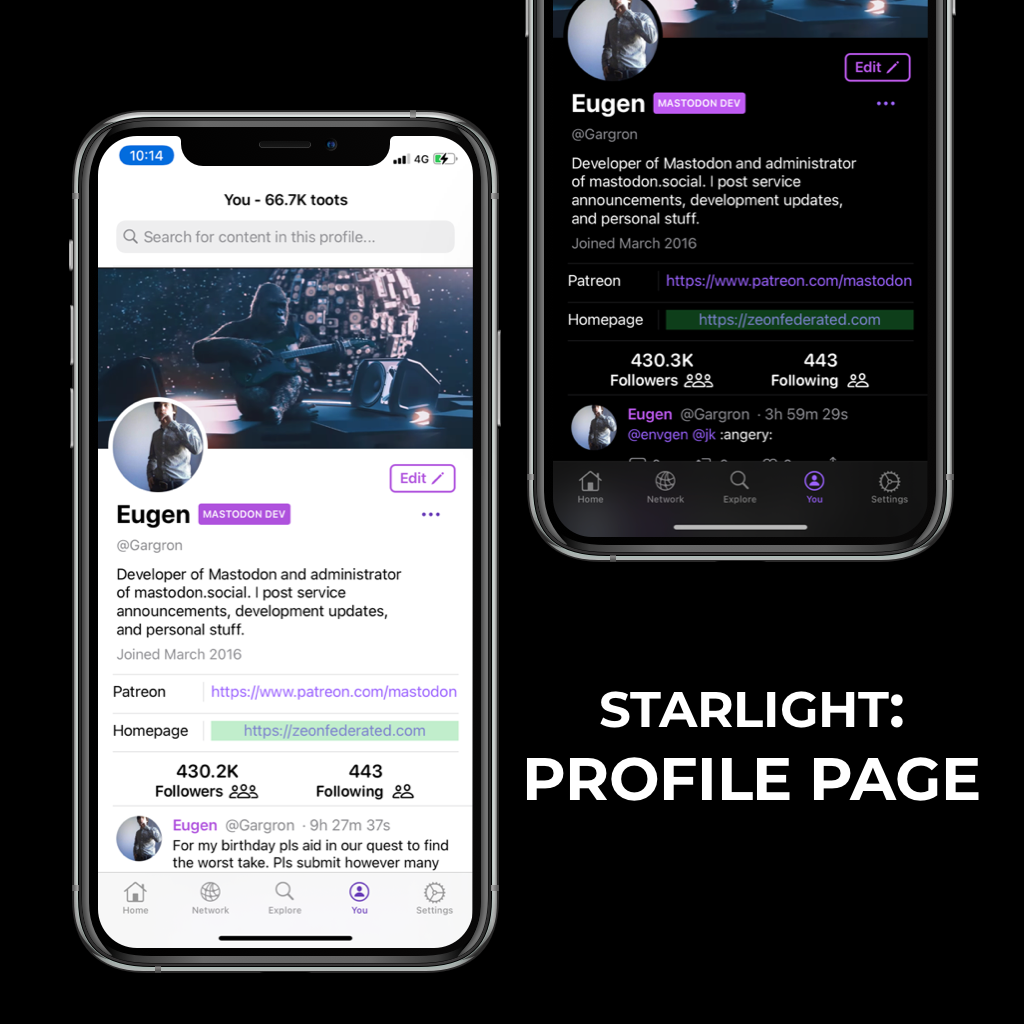
We designed the profile page with simplicity in mind. We ended up with a simple, yet powerful interface that focuses on functionality more than on fancy animations.
We want to avoid starlight becoming a clone of Twitter’s native iOS app, and our old design was pretty similar. We believe this new UI complies better with the Apple Design Guidelines and feels more unique to Starlight.
Threads

We’ve carefully designed the thread view so that it shows all the necessary information at a glance. You can directly interact with the statuses without opening them, and you can search for content within the thread so that you can find what you want without any distractions.
These statuses are also supercharged and display third-party information at a glance:
- You can preview tweets.
- You can watch YouTube videos, directly from the app.
- You can directly open a song on your preferred music apps, such as Spotify or Apple Music.
And, as expected, Starlight supports all of the media formats currently supported by Mastodon (mp4, mp3, GIF, JPEG, PNG, et al.)
The Network Tab
The network tab tells you what everybody is talking about as it allows you to see the most recent statuses from the entire fediverse, or you can boil them down your just your local instance so that you’re up-to-date to what’s happening on your community.
The Search Tab
The search tab is your door to the fediverse. From it, you can:
- See the trending hashtags of all the Fediverse
- See your suggestions (accounts you’ve had past positive interactions with, but are not yet following).
- Search for statuses with specific content, or just for a specific user.
This pretty much sums up what’s been happening around in the Hyperspace and Starlight project headquarters for the time being. Thank you all for reading and we appreciate your continued support.
We can’t wait to release this app and bring all these exciting features to your iDevices. Stay tuned for more progress updates!