Build apps from source
Product: Hyperspace Desktop
Build web files from source
Product: Hyperspace Desktop
Configuring Hyperspace
Product: Hyperspace Desktop
Deploy to Heroku
Product: Hyperspace Desktop
Add to mobile devices
Product: Hyperspace Desktop
Developing Hyperspace locally
Product: Hyperspace Desktop
Add to mobile devices
Add Hyperspace to mobile devices as a PWA on the home screen.
Applies to: Hyperspace DesktopHyperspace is available to all kinds of devices through the web and official desktop apps. While we aren’t able to deliver mobile apps ready for the App Store or Play Store just yet, Hyperspace users can still enjoy Hyperspace on their mobile device by adding it as a progressive web app.
What is a progressive web app?
A progressive web app (PWA) uses the power and extensibility of the web to provide an experience like an app without needing to download it first from the App Store or Play Store. PWAs are meant to be fast, reliable, and engaging, and we hope Hyperspace fits these needs.
Install Hyperspace as a PWA
iOS
On your iPhone or iPad, open the Hyperspace instance you want to add as a PWA in Safari. Then, tap the Share icon and select Add to Home Screen.
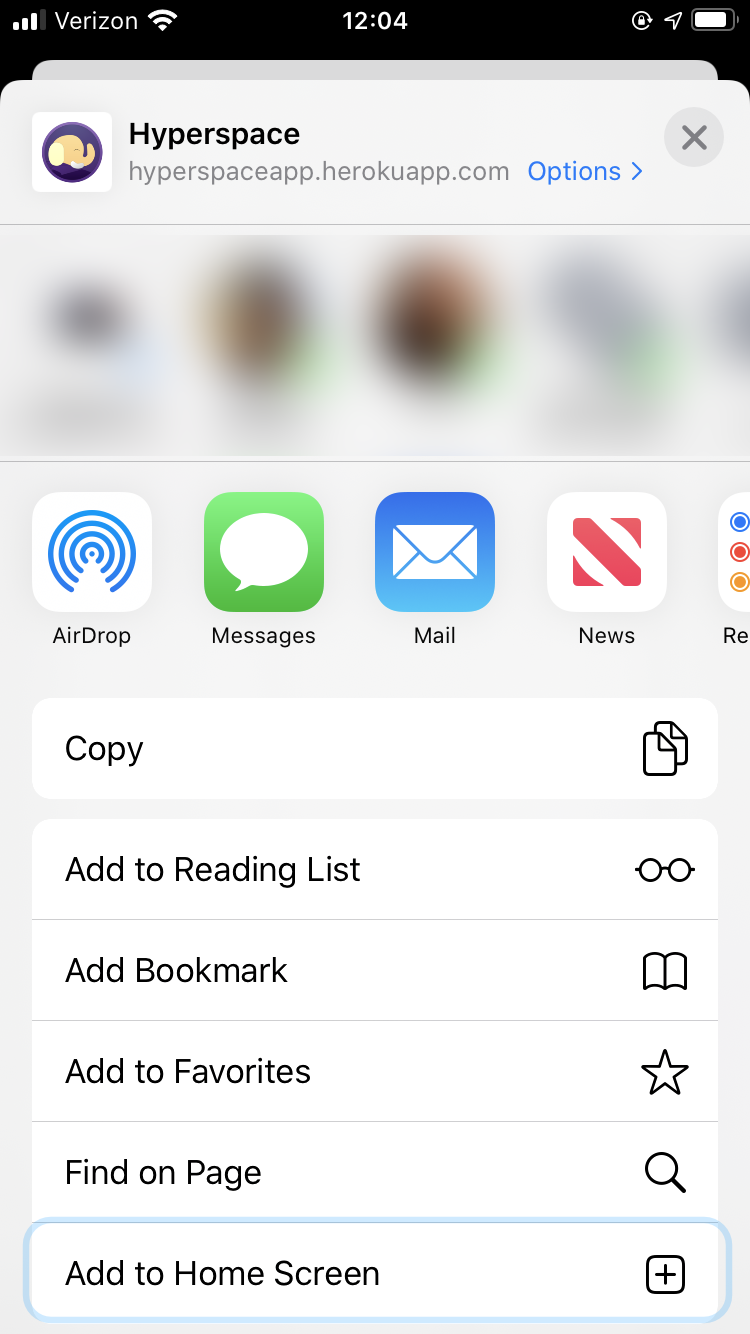
If you want to change the name of the app, do so here. Otherwise, tap Add.
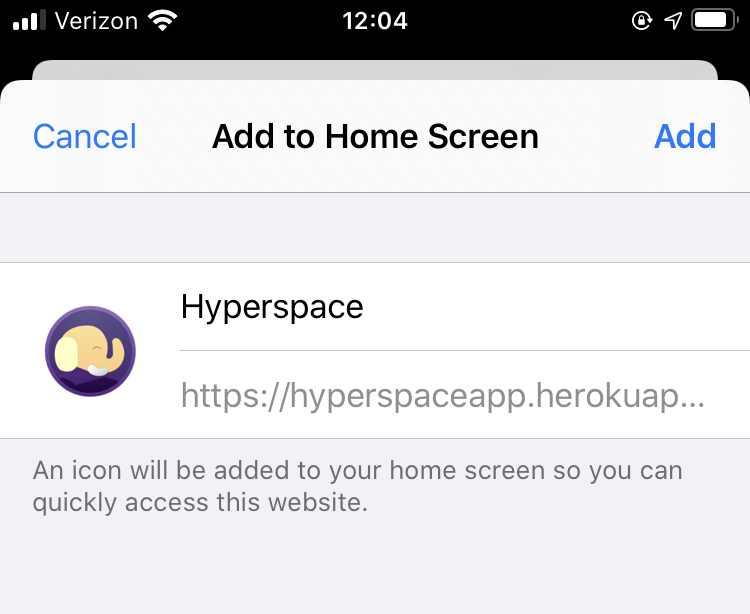
Hyperspace should now appear on your home screen. Tap the icon to use Hyperspace.
Android
Instructions for Android may vary depending on the browser installed on your phone. Adding the app to your home screen should be avialable in the setting’s menu as ‘Add shortcut’ or ‘Add to home screen’. Though we cannot cover for all browsers, here is how you can manually do it in Chrome.
- Open the Hyperspace site in Chrome.
- Tap the Settings icon (three dots) and select ‘Add to Home screen’.
- Tap ‘Add’ on the dialog.
Hyperspace should now appear on your home screen. Tap the icon to use Hyperspace.
Note: Depending on your browser or Hyperspace’s configuration, you might be asked automatically to add the icon to your home screen.